by Joseph Anthony C. Hermocilla, Principal Consultant
If you use Ubuntu as your primary desktop OS, you might need to create a launcher for applications not installed using apt so that it will be accessible on the dock. This short tutorial will guide you on how to do it.
Let's say you have Mendeley, a reference manager, as an AppImage application. The first step is to determine the full path of the application.
You can also download a png icon for the app and place it in the path. For example, I have the following files in the path as shown.
The mendeley.desktop text file contains the following.
[Desktop Entry]
Name=Mendeley
Exec=/home/jachermocilla/Programs/AppImage/mendeley/mendeley-reference-manager-2.97.0-x86_64.AppImage
Type=Application
Icon=/home/jachermocilla/Programs/AppImage/mendeley/mendeley.png
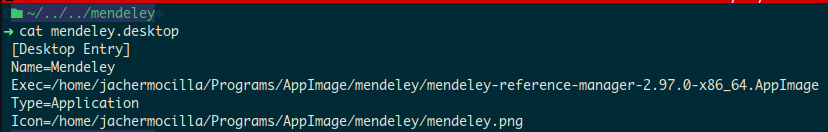

No comments:
New comments are not allowed.